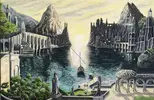Grey Havens
"The Grey Havens, known also as Mithlond, was an Elvish port city on the Gulf of Lune in the Elven realm of Lindon in Middle-earth".
Reference:

 lotr.fandom.com
lotr.fandom.com

 tolkiengateway.net
tolkiengateway.net
View attachment 18943

Resourcepack: /rp g
Custom inventory: .inv b rp:g or press "F" at your plot.
At the moment, the voting has been moved to discord as a test to see if the system works/more popular.
Choices:
How to participate
Use the following instructions to get your Themed Build working:
"The Grey Havens, known also as Mithlond, was an Elvish port city on the Gulf of Lune in the Elven realm of Lindon in Middle-earth".
Reference:

Grey Havens
The Grey Havens, known also as Mithlond, was an Elvish port city located on the Gulf of Lune in the Elven realm of Lindon in Middle-earth. After the tumult of the War of Wrath, Mithlond was the primary Elven settlement west of the Misty Mountains prior to the establishment of Eregion and...

Grey Havens
The Grey Havens, also known as Mithlond, were seaports on both sides of the end of the Gulf of Lune near the mouth of the River Lhûn in western Eriador.
View attachment 18943

Resourcepack: /rp g
Custom inventory: .inv b rp:g or press "F" at your plot.
Themed Builds can be used in Artist applications.You can still work on your Themed Build even after the next one starts.
PollOff-topic plots will be removed.
At the moment, the voting has been moved to discord as a test to see if the system works/more popular.
Choices:
- Lond Daer Ruins
- Halls of Mandos
- Umbar
- No tag - Normal Themed Build. Themed Builds run weekly, starting on Monday, and last one week until the next one starts.
- [Project Build] - Project Build. Project Builds are Themed Builds that run for more than one week. Start and end is at sunday evenings (GMT).
- [FFA] - Free for all. Free for all are Themed Builds with more general theme that lets you show off your creativity and building skills more than normal Themed Build. In Free for all builds you can use any of MCME resource packs and your build doesn't have to be in the lore.
- [Concept] - Concept builds are ones that can be used on the real map, and that project leaders could choose to take inspiration from.
How to participate
Use the following instructions to get your Themed Build working:
- Get to the Themed Build area: /theme warp
- Claim a plot: /theme
- Go to your plot (after claiming): /theme toplot
- Reset your plot if you want to start over: /theme resetplot