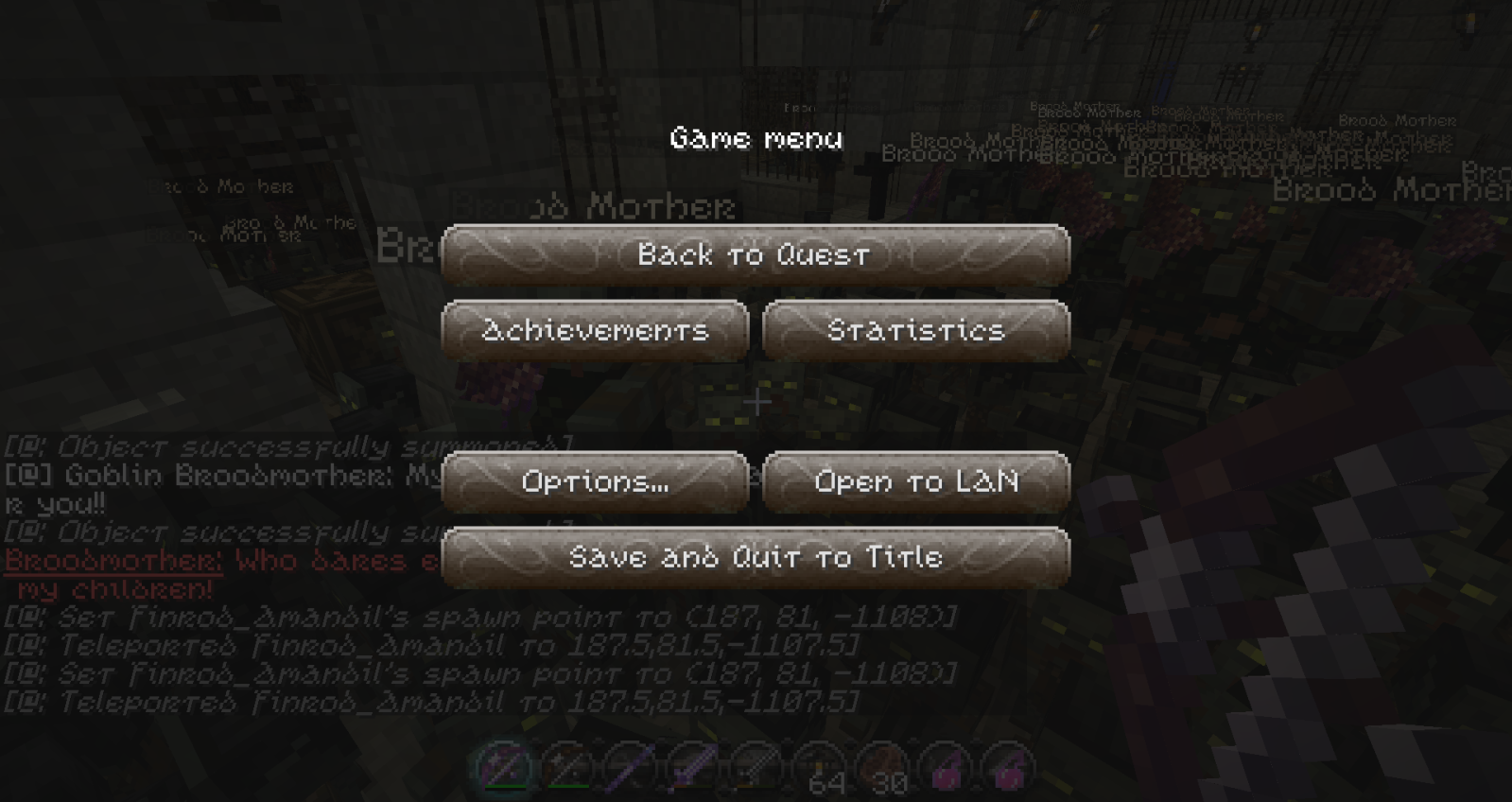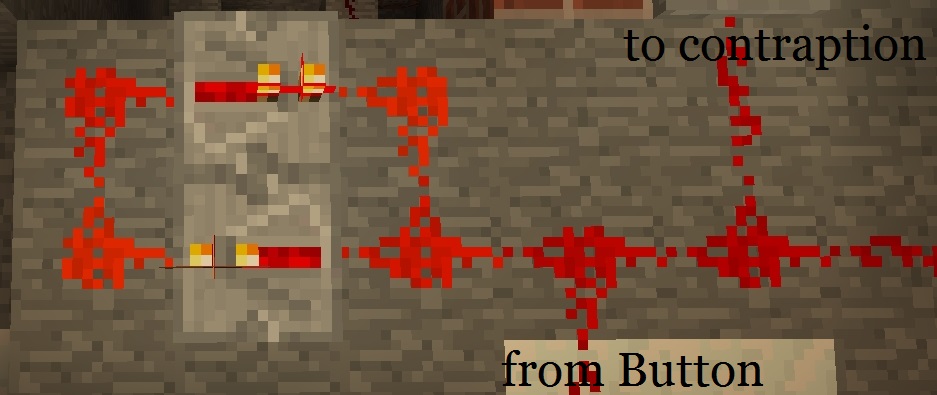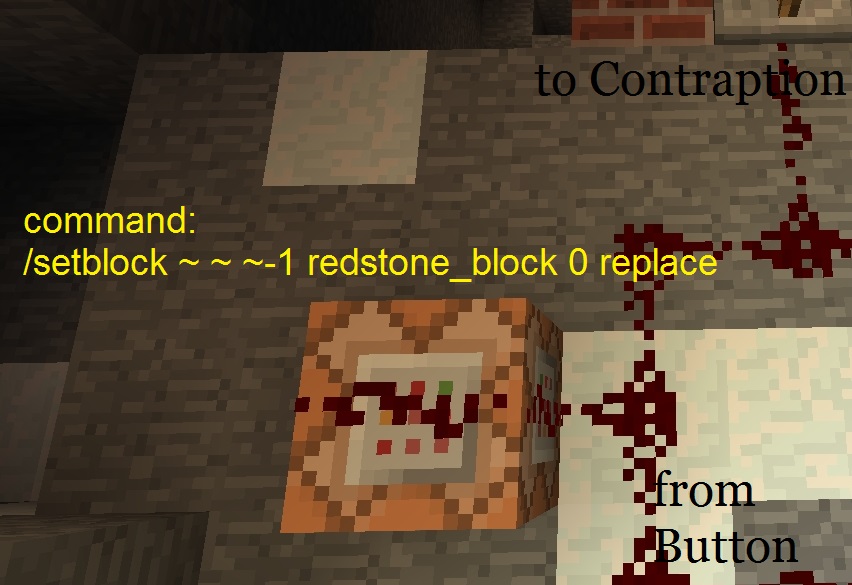Oke i think i found the error... But mother of god that redstone contraption scared the s**t out of me, don't take me wrong, your adventure map is by far the best one i've ever played and i bow deeply in front of you guys but for
this redstoning you should get prisoned in Angband for many ages... Abandoned and completely unused redstone clocks, empty command blocks, kilometres of unnecessary wiring between command blocks that could have been placed right beneath each other...
Ok onto the practical part:
The problem is that if you press a button it may happen that you kinda "mispress" it so that instead of the usual 1-second pulse a much shorter pulse is given into the contraption.
At /tp 190 75 -1106 you have this element, right after the button:
this circuit usually is known as very fast pulsing redstone clock, but if you give a long enough input, as here the 1-second pulse from the button, it won't start pulsing but stay powered forever so that even if you press the button again nothing will happen (this is the intention) But if the pulse
is short enough to make it pulse the bug I encountered will happen. To avoid that bug change the above setting to the following:
(command: /setblock ~ ~ ~-1 redstone_block 0 replace)
When an input of any length comes into the contraption the command block will place a redstone block next to it which then will constantly power the whole circuit. To reset simply break the redstone block.