SPACE_LEMON
Slab Fanatic
[Last updated: 28 Sept 2019.]
So I've taken up the task of mapping Moria. I've been working on this for maybe a week, and it's very far from finished, but here's what I've done so far. I'll be updating it as I go.
Each pixel = 5×5 blocks
Green = Path of the Fellowship
Light Grey = Floor / road
Medium Grey = Bare cavern
Dark Grey = Chasm / surface deeper than level
White = Overlapped halls/passages on same level
Cyan = Water
I'll at some point enlarge the images and add labels for notable landmarks, halls, and caverns.
From the 3rd Level up (the upper map height layer) there is a discrepancy between the levels as they are marked in moriaplans, and as they appear in-game.
Path of the Fellowship

6th/7th Level [y > 160]

5th/6th Level [y = 110-160 ]

4th/5th Level [y = 50-100]

3rd/4th Level [y < 50]

2nd Level [y > 200]

1st Level [y = 150-200]

1st Deep [y = 90-150]

2nd Deep [y = 50-90]

3rd Deep [y < 50]

So I've taken up the task of mapping Moria. I've been working on this for maybe a week, and it's very far from finished, but here's what I've done so far. I'll be updating it as I go.
Each pixel = 5×5 blocks
Green = Path of the Fellowship
Light Grey = Floor / road
Medium Grey = Bare cavern
Dark Grey = Chasm / surface deeper than level
White = Overlapped halls/passages on same level
Cyan = Water
I'll at some point enlarge the images and add labels for notable landmarks, halls, and caverns.
From the 3rd Level up (the upper map height layer) there is a discrepancy between the levels as they are marked in moriaplans, and as they appear in-game.
Path of the Fellowship
6th/7th Level [y > 160]
5th/6th Level [y = 110-160 ]
4th/5th Level [y = 50-100]
3rd/4th Level [y < 50]
2nd Level [y > 200]
1st Level [y = 150-200]
1st Deep [y = 90-150]
2nd Deep [y = 50-90]
3rd Deep [y < 50]
Attachments
-
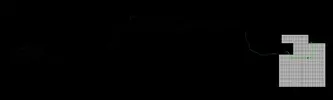 Level 4-5.webp14.2 KB · Views: 989
Level 4-5.webp14.2 KB · Views: 989 -
 Level 3-4.webp4 KB · Views: 657
Level 3-4.webp4 KB · Views: 657 -
 Level 2.webp5.4 KB · Views: 664
Level 2.webp5.4 KB · Views: 664 -
 Level 1.webp8.6 KB · Views: 649
Level 1.webp8.6 KB · Views: 649 -
 Deep 1.webp7.3 KB · Views: 661
Deep 1.webp7.3 KB · Views: 661 -
 Deep 2.webp4.8 KB · Views: 663
Deep 2.webp4.8 KB · Views: 663 -
 Deep 1.webp7.3 KB · Views: 326
Deep 1.webp7.3 KB · Views: 326 -
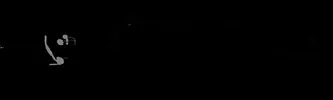 Deep 3.webp3.8 KB · Views: 669
Deep 3.webp3.8 KB · Views: 669 -
 Level 3-4.webp4 KB · Views: 665
Level 3-4.webp4 KB · Views: 665 -
 Level 2.webp5.5 KB · Views: 661
Level 2.webp5.5 KB · Views: 661 -
 Level 1.webp9 KB · Views: 667
Level 1.webp9 KB · Views: 667 -
 Deep 1.webp8 KB · Views: 658
Deep 1.webp8 KB · Views: 658 -
 Deep 2.webp5.9 KB · Views: 672
Deep 2.webp5.9 KB · Views: 672 -
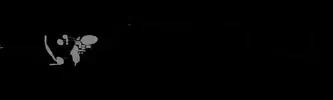 Deep 3.webp4.9 KB · Views: 674
Deep 3.webp4.9 KB · Views: 674 -
 Level 4-5.webp15.4 KB · Views: 345
Level 4-5.webp15.4 KB · Views: 345
Last edited:
