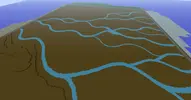Limited WorldEdit [we-]
Badge Requirements:
• Be at least Artist or Guide ✓
• Have experience in fawe basics ✓
• Have an adequate amount of experience in FAWE ✓
• Is responsible and mature enough to use the tool in an effective manner I'll leave this one for the staff to decide.
Application:
• When did you join?
\> July 23rd 2017
• What rank are you currently and approximately how long have you had that rank?
\> I currently have the rank of Artist, and have had the rank of Foreman before. I was promoted to artist on September 12th 2017.
• How experienced Are you in FAWE?
\> I already knew more than the basics of FAWE when I joined mcme. When the badges were first announced I went on BuildersRefuge to further practice and refine my skills. I also learned to use the brushes (from voxel) that are included in FAWE. Tho after getting into voxel I prefer to use that plugin for brushes.
• Will you need instruction in using WE once you acquire the badge?
\> No
• Why do you need this badge?
\> I would like this badge to offer my skills and help out other players when they need w.e. it would also help and encourage me to take on bigger builds, like Moria halls and such.
• What to you is a responsible and mature player?
\> Someone who is able to think further and rationally about how his actions will effect something before handling. In the case of FAWE it means that the player should be aware of the potential of the plugin as A tool but also the danger that copes with it. And should overthink what the commands he's entering will do. Since I have had more than one build (not mcme ones) destroyed or just deleted by uncarefull use of w.e. I think that I have learned to do this.
Last edited: