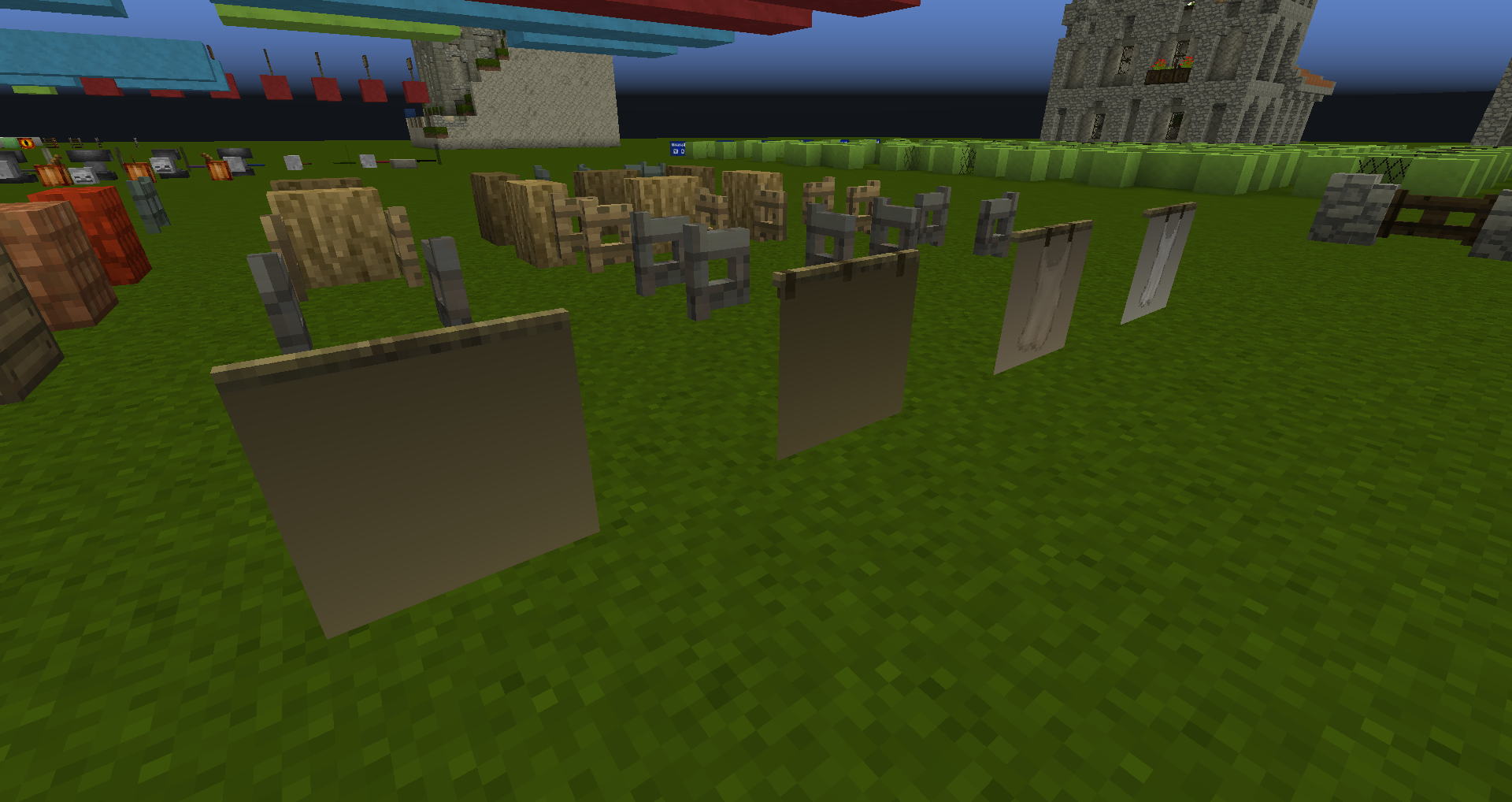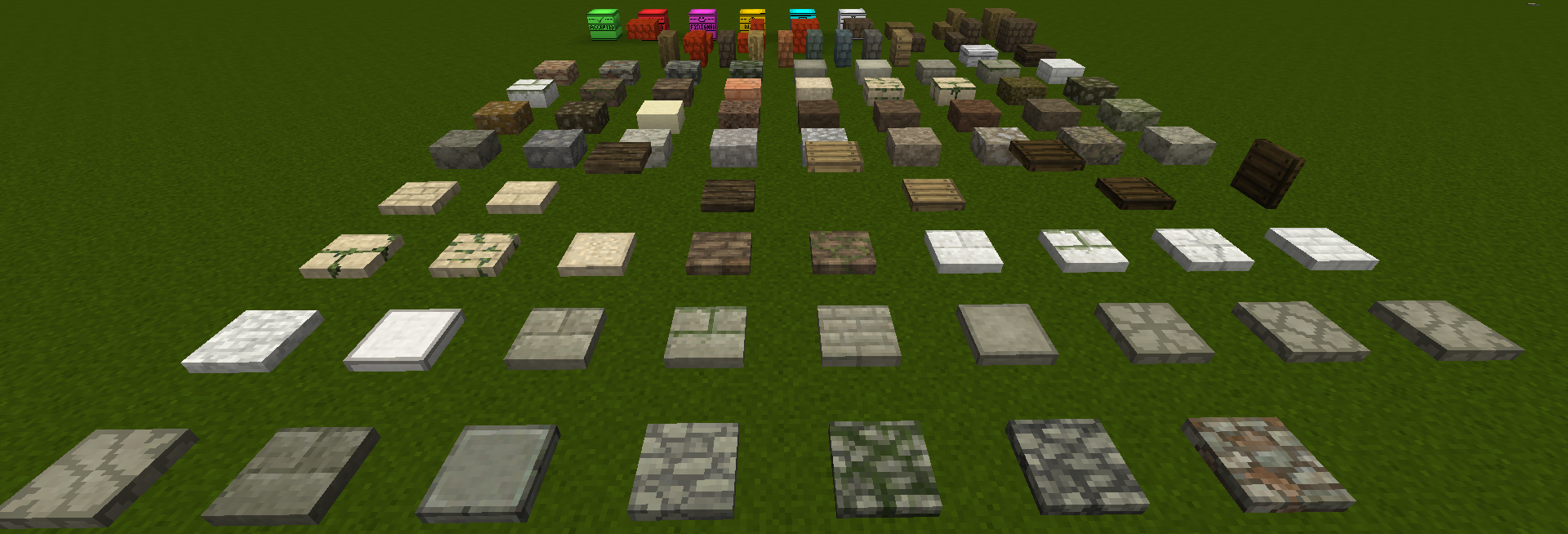Below is the full changelog for the 2.1. update of the Gondor pack
Color code:
Green: Fully implemented
Orange: Working ingame, but not implemented in the custom inventory yet
Black: ToDo
Color code:
Green: Fully implemented
Orange: Working ingame, but not implemented in the custom inventory yet
Black: ToDo
Slabs* (lower half only, upper halfs are used more rarely and remain itemblocks)
Vertical slabs (w/o roof tiles)
**Full-block hitbox, cannot be walked up on like a stair
Trapdoors / Thin walls & floors
- Stone slab → Powered repeater delay3 north
- Rough dark stone slab → Powered repeater delay3 east
- Rough red stone slab → Powered repeater delay4 south
- Smooth red stone slab → Powered repeater delay4 west
- Rough light stone slab → Powered repeater delay4 north
- Rough light stone 2 slab → Powered repeater delay4 east
- Smooth light stone slab → Unpowered comparator compare south
- Rough dark stone 2 slab → Unpowered comparator compare west
- Smooth dark stone slab → Unpowered comparator compare north
- Mossy stone slab → Unpowered comparator compare east
- Brown stone slab → Unpowered comparator subtract south
- Dirt slab → Unpowered comparator subtract west
- Light dirt slab → Unpowered comparator subtract north
- Dark dirt slab → Unpowered comparator subtract east
- Coarse dirt slab → Unpowered comparator powered compare south
- Sand slab → Unpowered comparator powered compare west
- Gravel slab → Unpowered comparator powered compare north
- Red gravel slab → Unpowered comparator powered compare east
- Rough gravel slab → Unpowered comparator powered subtract south
- Greenish dirt slab → Unpowered comparator powered subtract west
- Mossy large sandstone bricks slab → Unpowered repeater delay3 south
- Mossy small sandstone bricks slab →Unpowered repeater delay 3 west
- Smooth sandstone brick slab → Unpowered repeater delay 3 north
- Red sandstone bricks slab → Unpowered repeater delay3 east
- Brown bricks slab → Unpowered repeater delay4 south
- Mossy brown bricks slab → Unpowered repeater delay4 west
- Mossy large white bricks slab → Unpowered repeater delay4 north
- Small white bricks slab → Unpowered repeater delay4 east
- Mossy large light gray bricks slab → Powered repeater delay1 south
- Small light gray bricks slab → Powered repeater delay1 west
- Light gray brick slab → Powered repeater delay1 north
- Dark gray brick slab → Powered repeater delay1 east
- Mossy cobblestone slab → Powered repeater delay2 south
- Black cobblestone slab → Powered repeater delay2 west
- Mixed cobblestone slab → Powered repeater delay2 north
- Red cobblestone slab → Powered repeater delay2 east
- Brown wood planks slab → Powered repeater delay3 south
- White wood planks slab → Powered repeater delay3 west
Vertical slabs (w/o roof tiles)
- Oak planks vertical slab facing north → Oak fence gate powered closed north
- Oak planks vertical slab facing south → Oak fence gate powered closed south
- Oak planks vertical slab facing west → Oak fence gate powered closed west
- Oak planks vertical slab facing east → Oak fence gate powered closed east
- Birch planks vertical slab facing north → Birch fence gate powered closed north
- Birch planks vertical slab facing south → Birch fence gate powered closed south
- Birch planks vertical slab facing west → Birch fence gate powered closed west
- Birch planks vertical slab facing east → Birch fence gate powered closed east
- Grey shingles vertical slab facing north → Jungle fence gate unpowered closed north
- Grey shingles vertical slab facing south → Jungle fence gate unpowered closed south
- Grey shingles vertical slab facing west → Jungle fence gate unpowered closed west
- Grey shingles vertical slab facing east → Jungle fence gate unpowered closed east
- Blue shingles vertical slab facing north → Spruce fence gate unpowered closed north
- Blue shingles vertical slab facing south → Spruce fence gate unpowered closed south
- Blue shingles vertical slab facing west → Spruce fence gate unpowered closed west
- Blue shingles vertical slab facing east → Spruce fence gate unpowered closed east
- Green shingles vertical slab facing north → Spruce fence gate powered closed north
- Green shingles vertical slab facing south → Spruce fence gate powered closed south
- Green shingles vertical slab facing west → Spruce fence gate powered closed west
- Green shingles vertical slab facing east → Spruce fence gate powered closed east
- Orange shingles vertical slab facing north → Jungle fence gate powered closed north
- Orange shingles vertical slab facing south → Jungle fence gate powered closed south
- Orange shingles vertical slab facing west → Jungle fence gate powered closed west
- Orange shingles vertical slab facing east → Jungle fence gate powered closed east
- Light thatch vertical slab facing north → Jungle fence gate unpowered open north*
- Light thatch vertical slab facing south → Jungle fence gate unpowered open south*
- Light thatch vertical slab facing west → Jungle fence gate unpowered open west*
- Light thatch vertical slab facing east → Jungle fence gate unpowered open east*
- Brown shingles full block → Purpur block double slab
- Brown shingles vertical slab facing north → Dark oak fence gate unpowered closed north
- Brown shingles vertical slab facing south → Dark oak fence gate unpowered closed south
- Brown shingles vertical slab facing west → Dark oak fence gate unpowered closed west
- Brown shingles vertical slab facing east → Dark oak fence gate unpowered closed east
- Brown shingles straight stairs facing north → Hopper unpowered facing north**
- Brown shingles straight stairs facing south → Hopper unpowered facing south**
- Brown shingles straight stairs facing west → Hopper unpowered facing west**
- Brown shingles straight stairs facing east → Hopper unpowered facing east**
- Brown shingles slab (lower) → Unpowered repeater delay2 facing north
- Brown shingles slab (upper) → Hopper unpowered facing down
- Red shingles full block → Jungle planks double slab
- Red shingles vertical slab facing north → Dark oak fence gate powered closed north
- Red shingles vertical slab facing south → Dark oak fence gate powered closed south
- Red shingles vertical slab facing west → Dark oak fence gate powered closed west
- Red shingles vertical slab facing east → Dark oak fence gate powered closed east
- Red shingles straight stairs facing north → Hopper powered facing north**
- Red shingles straight stairs facing south → Hopper powered facing south**
- Red shingles straight stairs facing west → Hopper powered facing west**
- Red shingles straight stairs facing east → Hopper powered facing east**
- Red shingles slab (lower) → Unpowered repeater delay2 facing east
- Red shingles slab (upper) → Hopper powered facing down
- Dark thatch block → Netherbrick block
- Dark thatch vertical slab facing north → Dark oak fence gate unpowered open north*
- Dark thatch vertical slab facing south → Dark oak fence gate unpowered open south*
- Dark thatch vertical slab facing west → Dark oak fence gate unpowered open west*
- Dark thatch vertical slab facing east → Dark oak fence gate unpowered open east*
- Dark thatch straight stairs facing north → Netherbrick stairs straight north
- Dark thatch straight stairs facing south → Netherbrick stairs straight south
- Dark thatch straight stairs facing west → Netherbrick stairs straight west
- Dark thatch straight stairs facing east → Netherbrick stairs straight east
- Dark thatch outer corner stairs facing north-west → Netherbrick stairs outer corner north-west
- Dark thatch outer corner stairs facing north-east → Netherbrick stairs outer corner north-east
- Dark thatch outer corner stairs facing south-west → Netherbrick stairs outer corner south-west
- Dark thatch outer corner stairs facing south-east → Netherbrick stairs outer corner south-east
- Dark thatch inner corner stairs facing north-west → Netherbrick stairs inner corner north-west
- Dark thatch inner corner stairs facing north-east → Netherbrick stairs inner corner north-east
- Dark thatch inner corner stairs facing south-west → Netherbrick stairs inner corner south-west
- Dark thatch inner corner stairs facing south-east → Netherbrick stairs inner corner south-east
- Dark thatch inverted straight stairs facing north → Netherbrick inverted stairs straight north
- Dark thatch inverted straight stairs facing south → Netherbrick inverted stairs straight south
- Dark thatch inverted straight stairs facing west → Netherbrick inverted stairs straight west
- Dark thatch inverted straight stairs facing east → Netherbrick inverted stairs straight east
- Dark thatch inverted outer corner stairs facing nw → Netherbrick inverted stairs outer corner nw
- Dark thatch inverted outer corner stairs facing ne → Netherbrickinverted stairs outer corner ne
- Dark thatch inverted outer corner stairs facing sw → Netherbrick inverted stairs outer corner sw
- Dark thatch inverted outer corner stairs facing se → Netherbrick inverted stairs outer corner se
- Dark thatch inverted inner corner stairs facing nw → Netherbrick inverted stairs inner corner nw
- Dark thatch inverted inner corner stairs facing ne → Netherbrick inverted stairs inner corner ne
- Dark thatch inverted inner corner stairs facing sw → Netherbrick inverted stairs inner corner sw
- Dark thatch inverted inner corner stairs facing se → Netherbrick inverted stairs inner corner se
- Dark thatch slab (lower) → Netherbrick slab lower
Dark thatch slab (upper) → Netherbrick slab upper
**Full-block hitbox, cannot be walked up on like a stair
Trapdoors / Thin walls & floors
- Oak planks vertical trapdoor facing north → Iron trapdoor open top half north
- Oak planks vertical trapdoor facing south → Iron trapdoor open top half south
- Oak planks vertical trapdoor facing west → Iron trapdoor open top half west
- Oak planks vertical trapdoor facing east → Iron trapdoor open top half east
- Oak planks horizontal lower trapdoor → Iron trapdoor closed bottom half south
- Oak planks horizontal upper trapdoor → Iron trapdoor closed top half south
- Birch planks horizontal lower trapdoor → Iron trapdoor closed bottom half bottom west
- Birch planks horizontal upper trapdoor → Iron trapdoor closed top half bottom west
- Brown wood planks horizontal lower trapdoor → Iron trapdoor closed bottom half bottom east
- Brown wood planks horizontal upper trapdoor → Iron trapdoor closed bottom half bottom east
- Large sandstone bricks horizontal lower trapdoor → Light weighted pressure plate power2
- Small sandstone bricks horizontal lower trapdoor → Light weighted pressure plate power3
- Mossy large sandstone bricks horizontal lower trapdoor → Light weighted pressure plate power4
- Mossy small sandstone bricks horizontal lower trapdoor → Light weighted pressure plate power5
- Smooth sandstone brick horizontal lower trapdoor → Light weighted pressure plate power6
- Brown bricks horizontal lower trapdoor → Light weighted pressure plate power7
- Mossy brown bricks horizontal lower trapdoor → Light weighted pressure plate power8
- Large white bricks horizontal lower trapdoor → Light weighted pressure plate power9
- Mossy large white bricks horizontal lower trapdoor → Light weighted pressure plate power10
- Cracked large white bricks horizontal lower trapdoor → Light weighted pressure plate power11
- Small white bricks lower horizontal lower trapdoor → Light weighted pressure plate power12
- Weathered small white bricks horizontal lower trapdoor → Light weighted pressure plate power13
- Smooth white brick horizontal lower trapdoor → Light weighted pressure plate power14
- Large light gray bricks horizontal lower trapdoor → Light weighted pressure plate power15
- Mossy large light gray horizontal lower trapdoor → Heavy weighted pressure plate power2
- Small light gray bricks horizontal lower trapdoor → Heavy weighted pressure plate power3
- Light gray brick horizontal lower trapdoor → Heavy weighted pressure plate power4
- Dark gray brick horizontal lower trapdoor → Heavy weighted pressure plate power5
- Floor pattern 1 horizontal lower trapdoor → Heavy weighted pressure plate power6
- Floor pattern 2 horizontal lower trapdoor → Heavy weighted pressure plate power7
- Floor pattern 3 horizontal lower trapdoor → Heavy weighted pressure plate power8
- Floor pattern 4 horizontal lower trapdoor → Heavy weighted pressure plate power9
- Dark gray bricks horizontal lower trapdoor → Heavy weighted pressure plate power10
- Smooth stone brick horizontal lower trapdoor → Heavy weighted pressure plate power11
- Cobblestone horizontal lower trapdoor → Heavy weighted pressure plate power12
- Mossy cobblestone horizontal lower trapdoor → Heavy weighted pressure plate power13
- Black cobblestone horizontal lower trapdoor → Heavy weighted pressure plate power14
- Mixed cobblestone horizontal lower trapdoor → Heavy weighted pressure plate power15
- Marker accepted → Emerald block
- Marker declined → Redstone block
- Marker finished → Lapilazuli block
- Marker WIP → Sponge
- Marker comment → Diamond block
- Marker info → Wet sponge
Last edited: