Me: Hi I'm Fire
Group: Hi Fire
Me: And I'm a textureholic
Group: *claps*
So for my next trick, I will be tackling our GUI files. This includes all of the inventories, experience bars, icons etc (a nifty guide I found if you are interested). We already have several inventory textures, however, Minecraft changed the layouts a while back so in several cases this simply involves adjusting old textures to new formats. I am also using/rehashing several of the lovely designs from the Fable of the Five Wizards (FotFW) GUI as there were a lot of good ideas there that shouldn't just go to waste. The rest of it obviously involves created new original textures. I will continually update progress below and feel free to leave feedback on whatever!
PROGRESS UPDATE: 12/18
+ achievements = done
+bars.png
+book.png
+ main container = done
+ demo_background.png = done
+ icons.png = done
+ presets = done
+ resource_packs.png = done
+ stream_indicator.png = little change
+ title = no change
+ widgets.png = done
+ Eriol's Extras = done
Group: Hi Fire
Me: And I'm a textureholic
Group: *claps*
So for my next trick, I will be tackling our GUI files. This includes all of the inventories, experience bars, icons etc (a nifty guide I found if you are interested). We already have several inventory textures, however, Minecraft changed the layouts a while back so in several cases this simply involves adjusting old textures to new formats. I am also using/rehashing several of the lovely designs from the Fable of the Five Wizards (FotFW) GUI as there were a lot of good ideas there that shouldn't just go to waste. The rest of it obviously involves created new original textures. I will continually update progress below and feel free to leave feedback on whatever!
PROGRESS UPDATE: 12/18
+ achievements = done
+
+
+ main container = done
- Survival Inventory: done
 - Creative Inventory: done
- Creative Inventory: done
 - other containers = done
- other containers = done
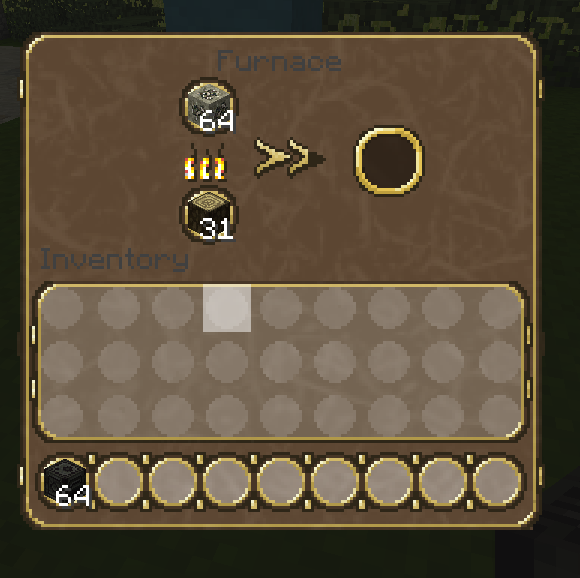
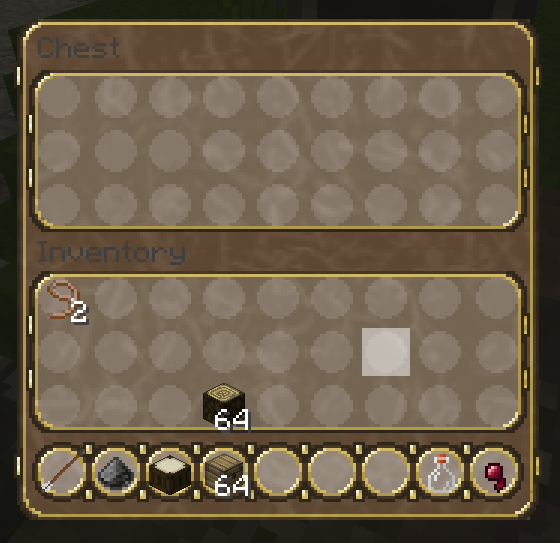
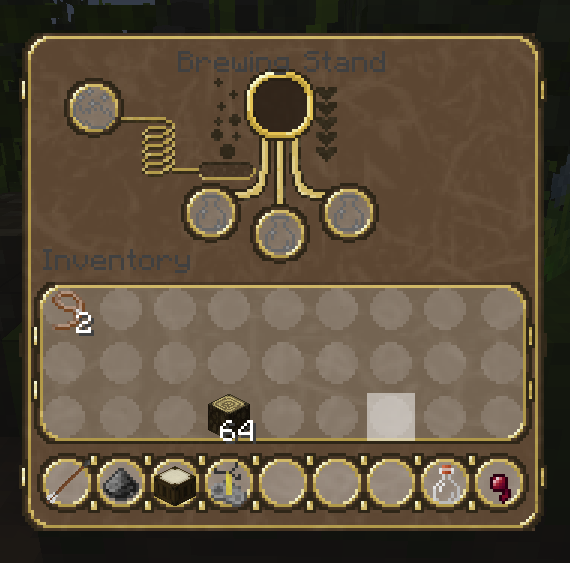
+ Status Effects: WIP

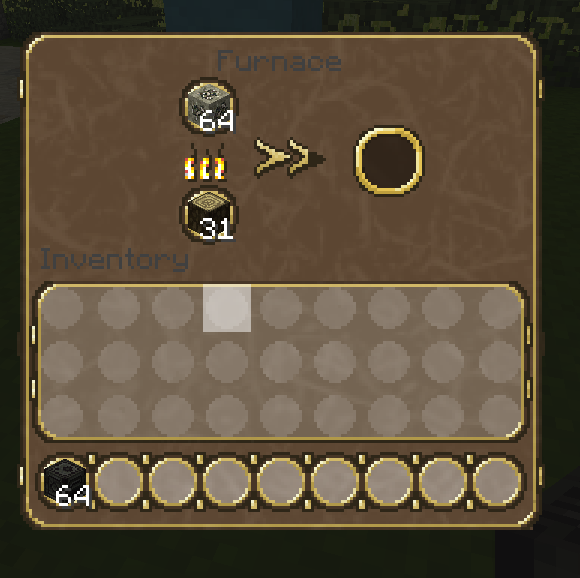
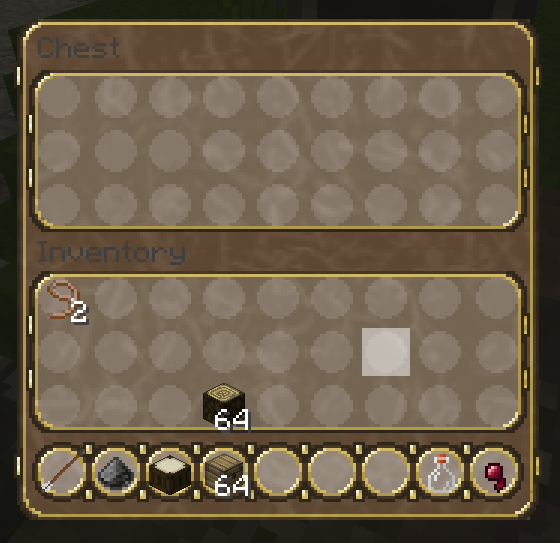
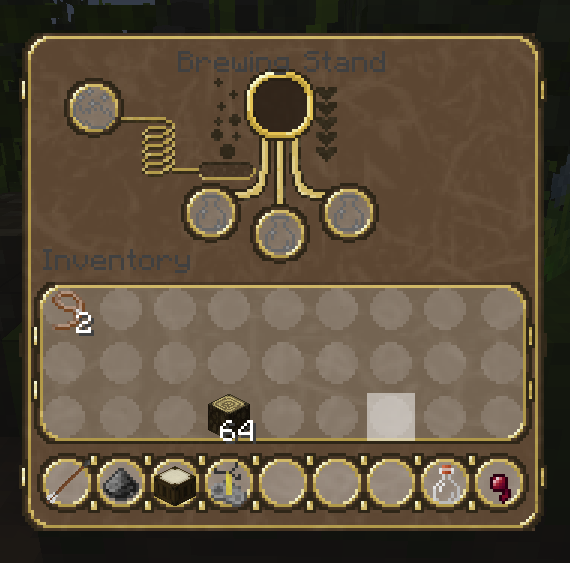
+ demo_background.png = done
+ icons.png = done
- Health/Food Bar: FotFW
- Experience Bar: Adjusted FotFW
 - Boss Health
- Boss Health
+ options_background.png = no change- Experience Bar: Adjusted FotFW

+ presets = done
+ resource_packs.png = done
- Arrows for switching: new
+ server_selection.png = done- Arrows for switching
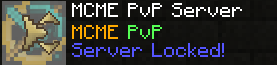
+ spectator_widgets.png = done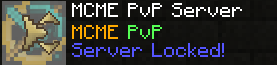
+ stream_indicator.png = little change
+ title = no change
+ widgets.png = done
- Hot bar: no change
- Realms: new/FotFW
+ world_selection.png = done- Realms: new/FotFW
- Arrows for switching: new
+ Eriol's Extras = done
Last edited:
