JordD04
One Of Us, One of Us
Greetings peoples of MCME!
I will be running the PVP Games for the Summer Event and I need your help with the tournaments, I would like a rough idea of how many people are interested in what event so we can start planning times.
It would be unfair to ask you to make a judgement without some information, so here's the basics.
If you're interested in any of these tournaments, just post which below, just to clarify, you're not signing up for them, you're just showing an interest. More information about these games will be coming soon.
There will be an opportunity to try all of the games before the tournaments start.
Also, you will be able to choose your teams for the team games (cannot guarantee this for non-tournament games)
If there's not enough interest, I may have to cancel specific tournaments.
I will be running the PVP Games for the Summer Event and I need your help with the tournaments, I would like a rough idea of how many people are interested in what event so we can start planning times.
It would be unfair to ask you to make a judgement without some information, so here's the basics.
Team Games
The Walls - Siege

The Walls - siege works similar to the standard Walls Formula. However the objective is not simply to destroy the enemy but to destroy the enemies banner, players can respawn so long as their beds are intact. This is a 2 team game.
The Walls - Siege

The Walls - siege works similar to the standard Walls Formula. However the objective is not simply to destroy the enemy but to destroy the enemies banner, players can respawn so long as their beds are intact. This is a 2 team game.
The Walls - Sky Island Edition
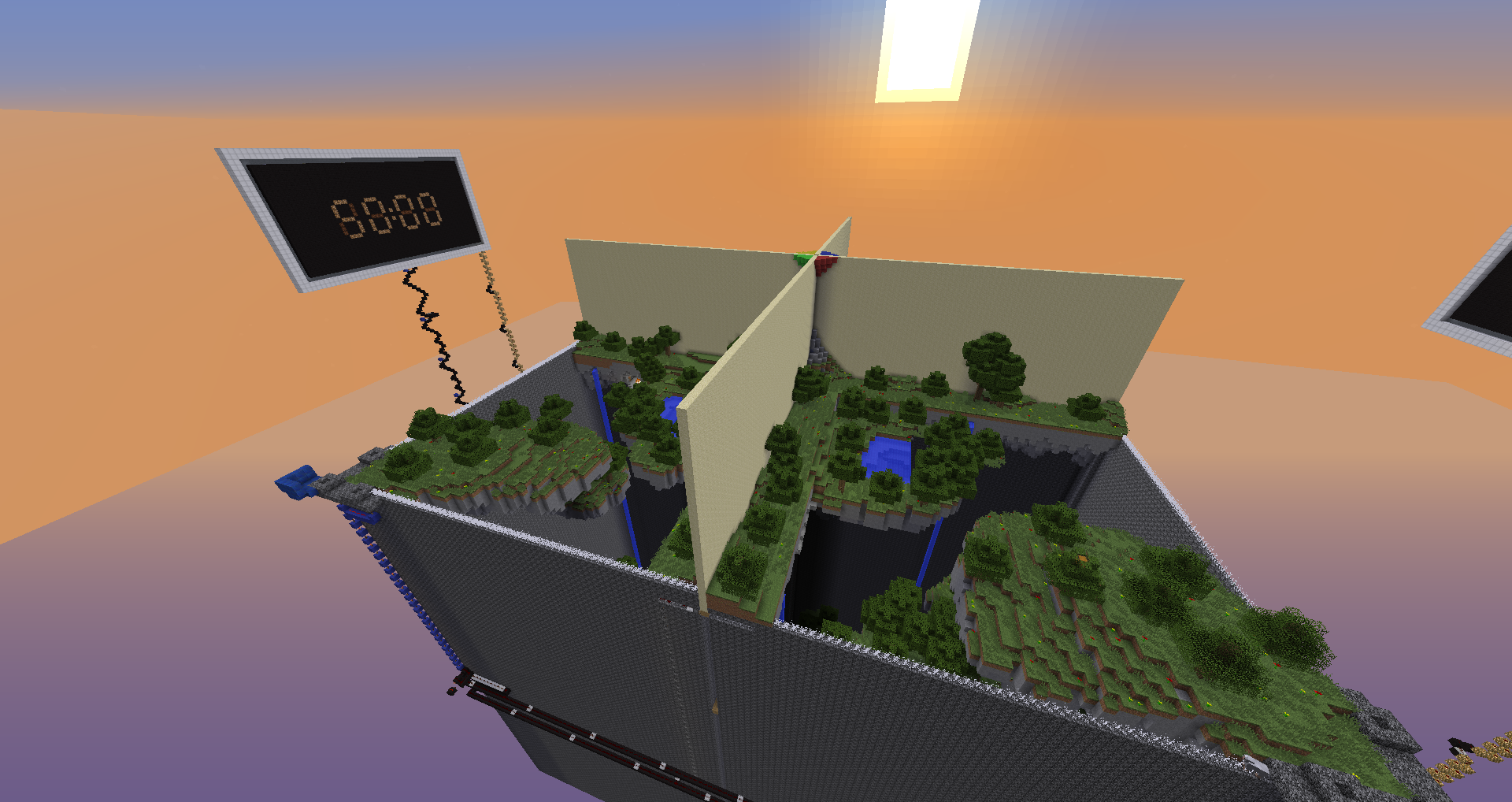
This is simply an edited version of Sethbling's "The Walls 2". However, we've scooped out the inside and added floating islands, each with their own special resource. This is a 4 team game.
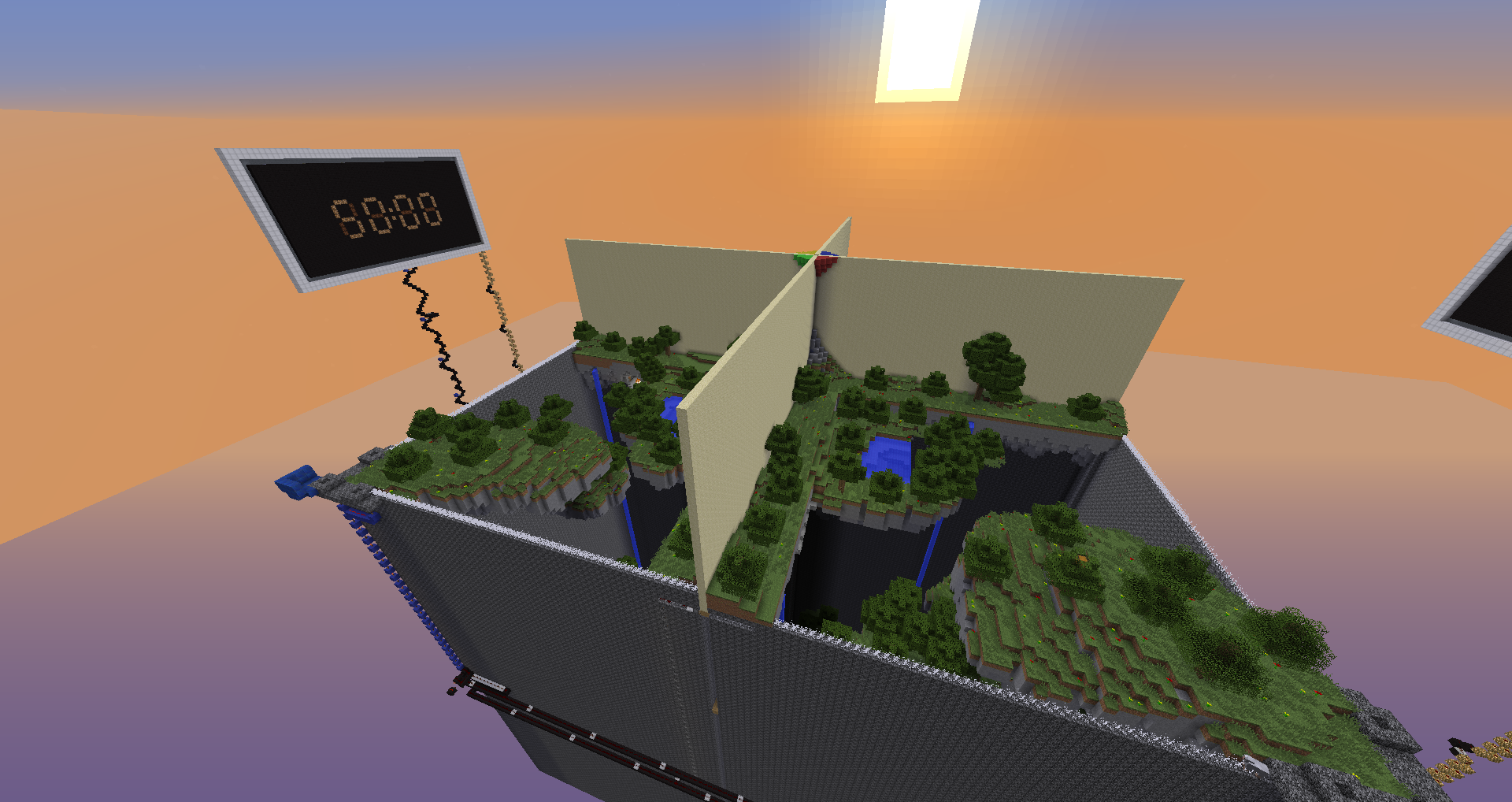
This is simply an edited version of Sethbling's "The Walls 2". However, we've scooped out the inside and added floating islands, each with their own special resource. This is a 4 team game.
Planetoid Survival
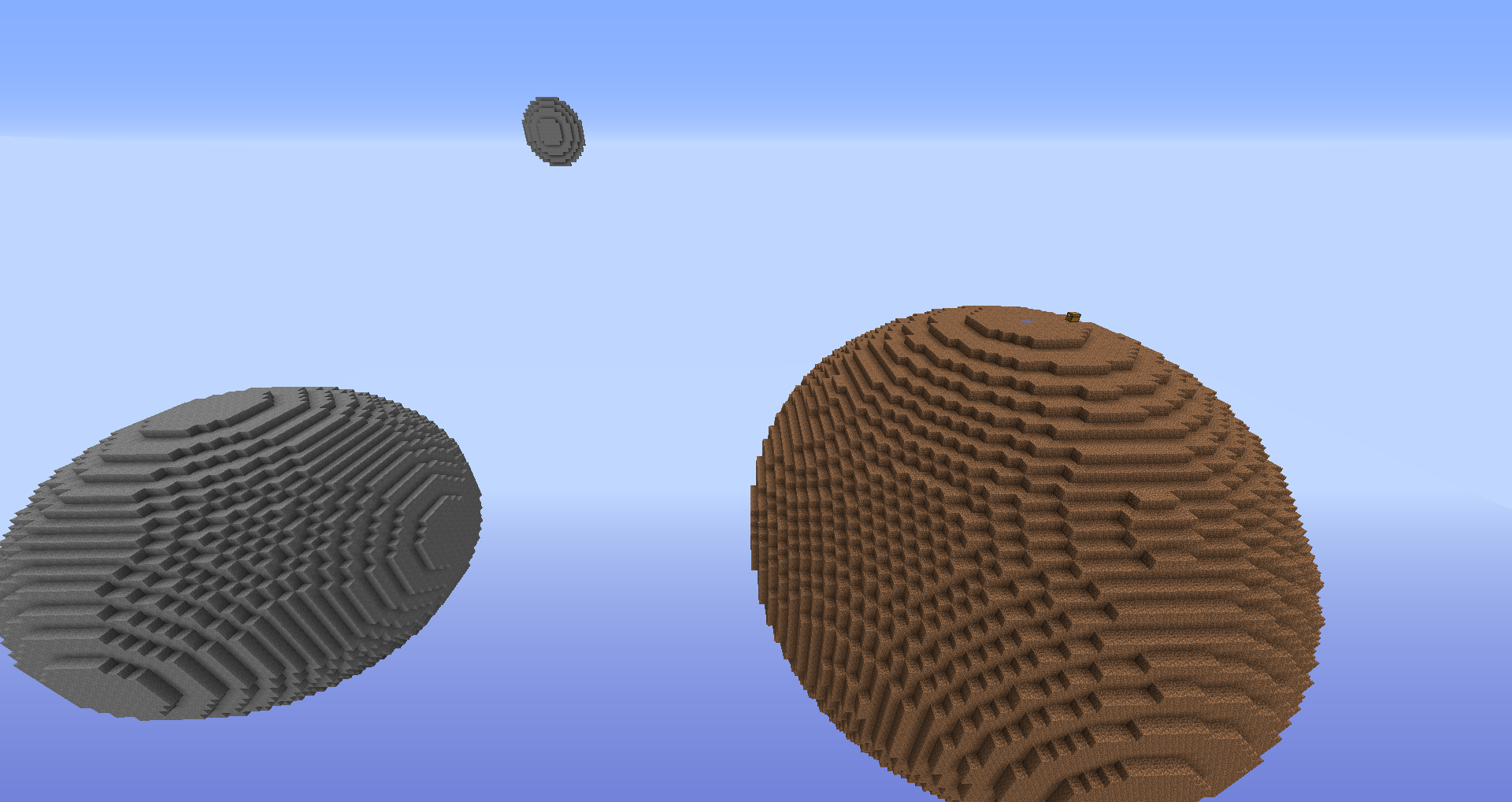
I'm sure you're all familiar with planetoids, you spawn on the dirt one with a little dirt and a little grass and you have to bridge across to other planetoids with their own special resources. The added challenge is that the map is 1 life only and you're competing with another team mirroring you're planetoids, kill them before they kill you. This is a 2 team game.
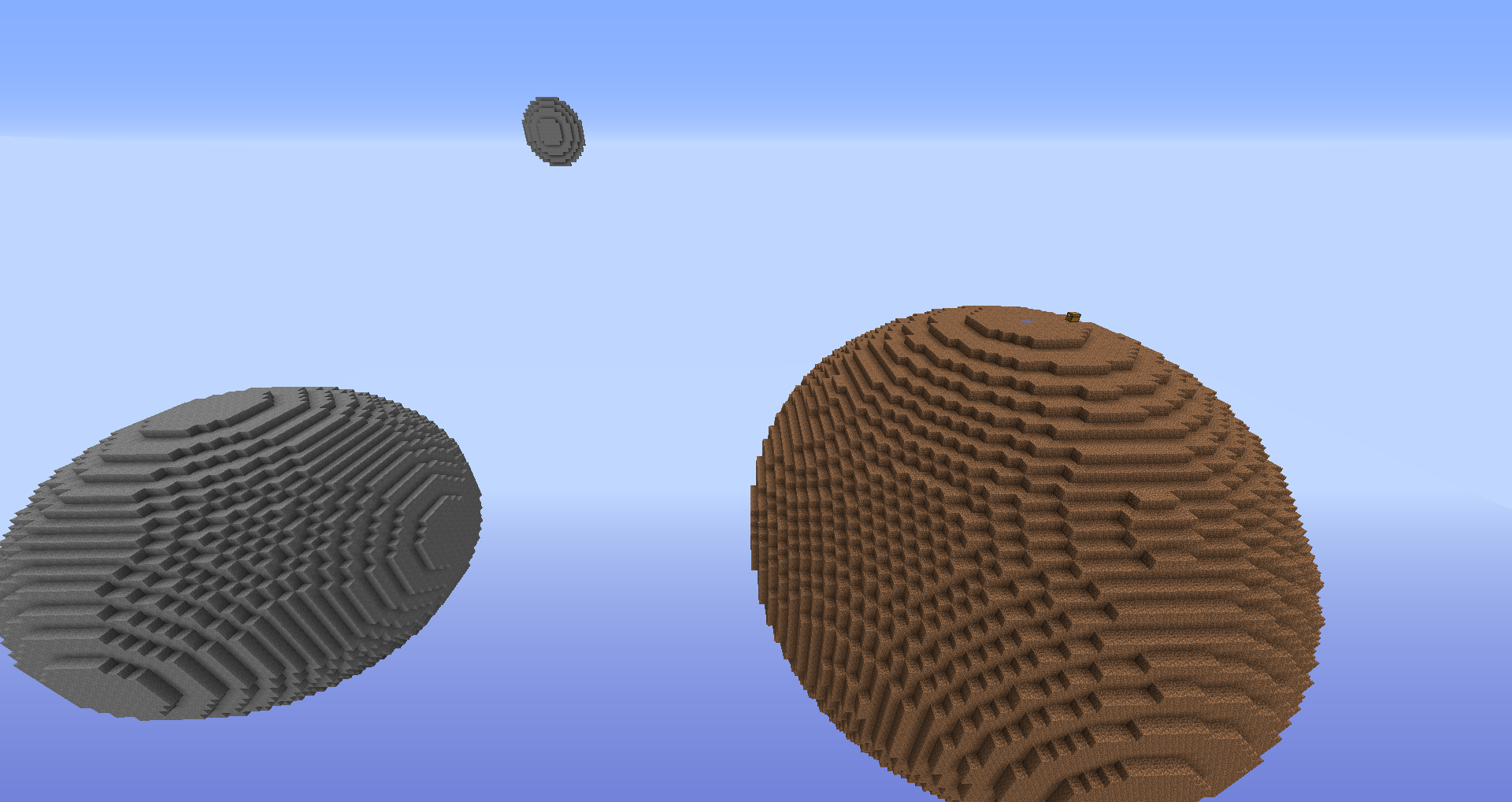
I'm sure you're all familiar with planetoids, you spawn on the dirt one with a little dirt and a little grass and you have to bridge across to other planetoids with their own special resources. The added challenge is that the map is 1 life only and you're competing with another team mirroring you're planetoids, kill them before they kill you. This is a 2 team game.
Solo Games
Spleef
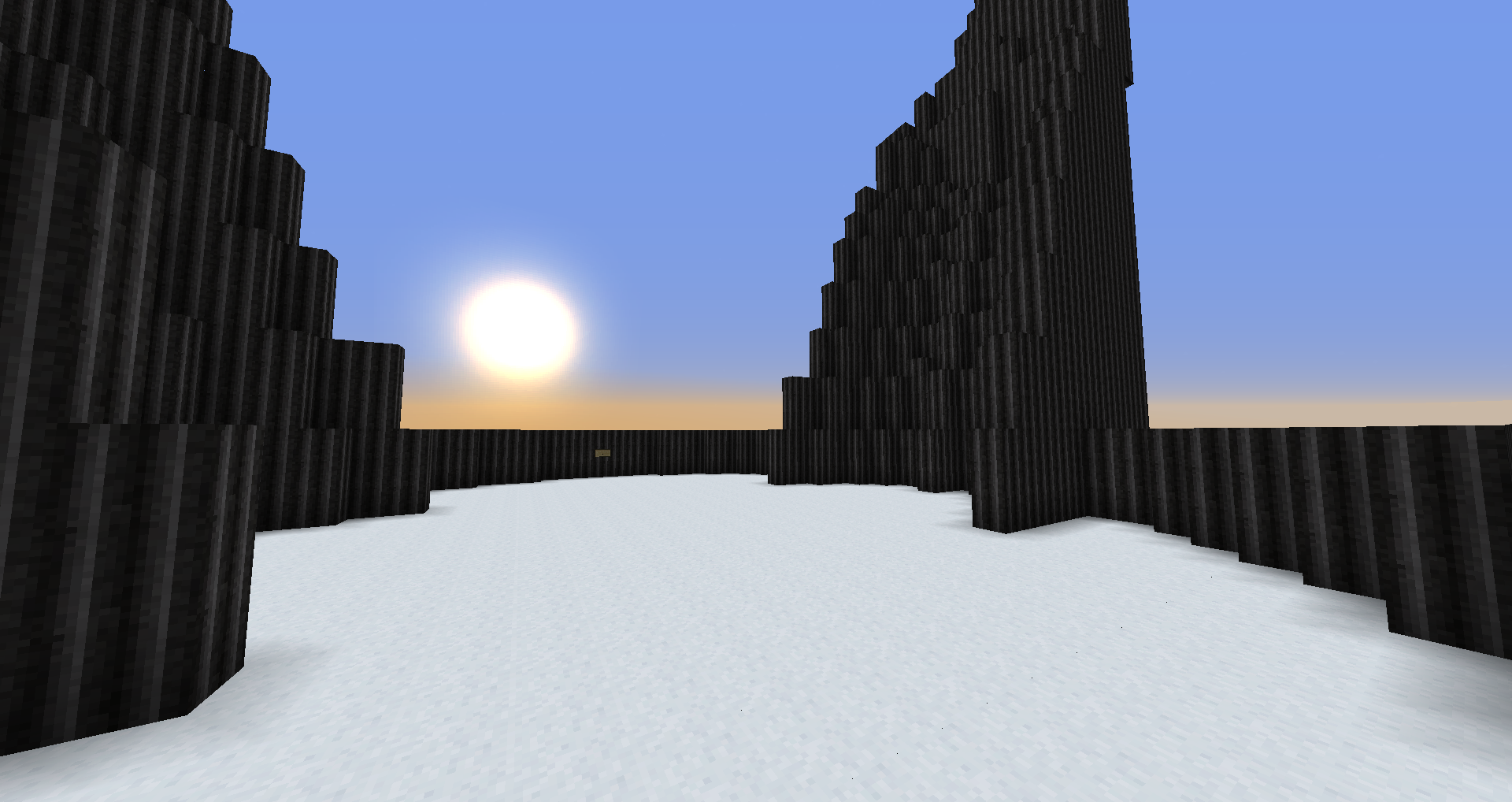
SPLEEF! Everyone loves Spleef. For those of you who are unfamiliar, the objective is to break the ground below the other players to make them fall, this particular version has several layers to travel through. Only one Man (or Woman) can win this game.
Spleef
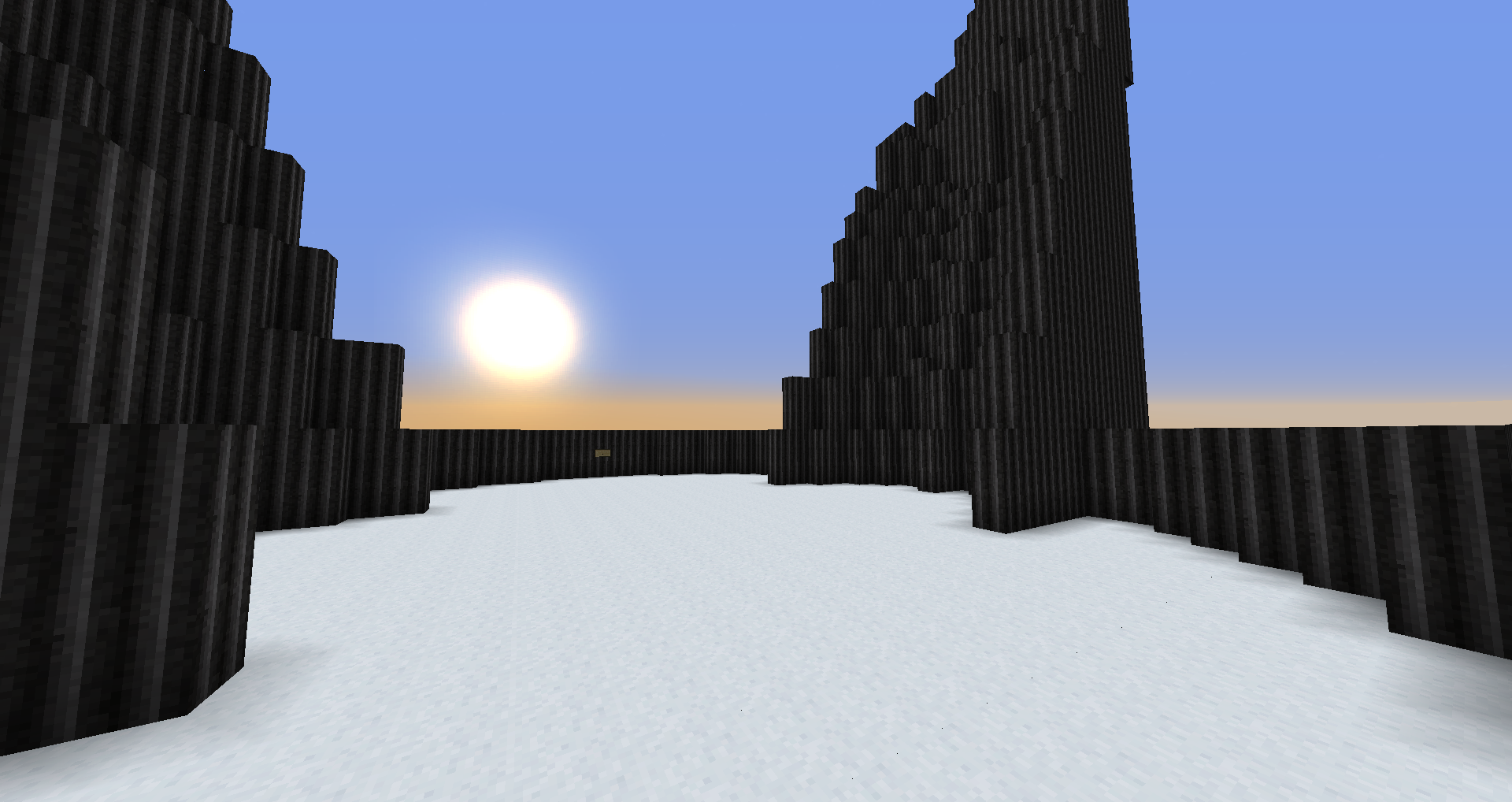
SPLEEF! Everyone loves Spleef. For those of you who are unfamiliar, the objective is to break the ground below the other players to make them fall, this particular version has several layers to travel through. Only one Man (or Woman) can win this game.
Connect 4
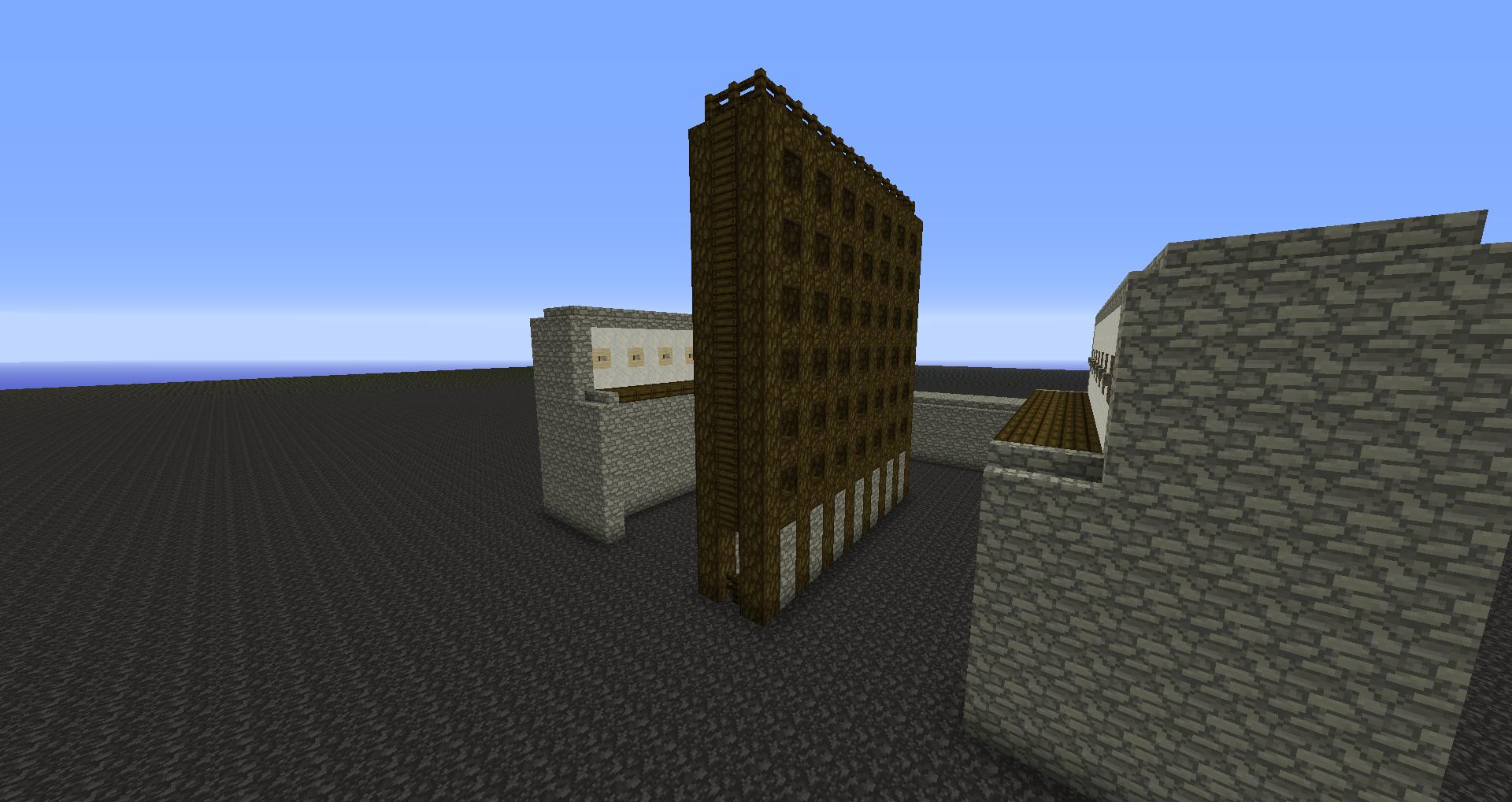
It's Connect 4, you guys now what Connect 4 is. But this one is all powered by commandblocks. Just press the buttons to make the place your tokens (?). Once again, only one person can win. The Tokens are just blocks of gravel and sand, if anyone wants to give them pretty colours in an edited Eriador RP, go for it.
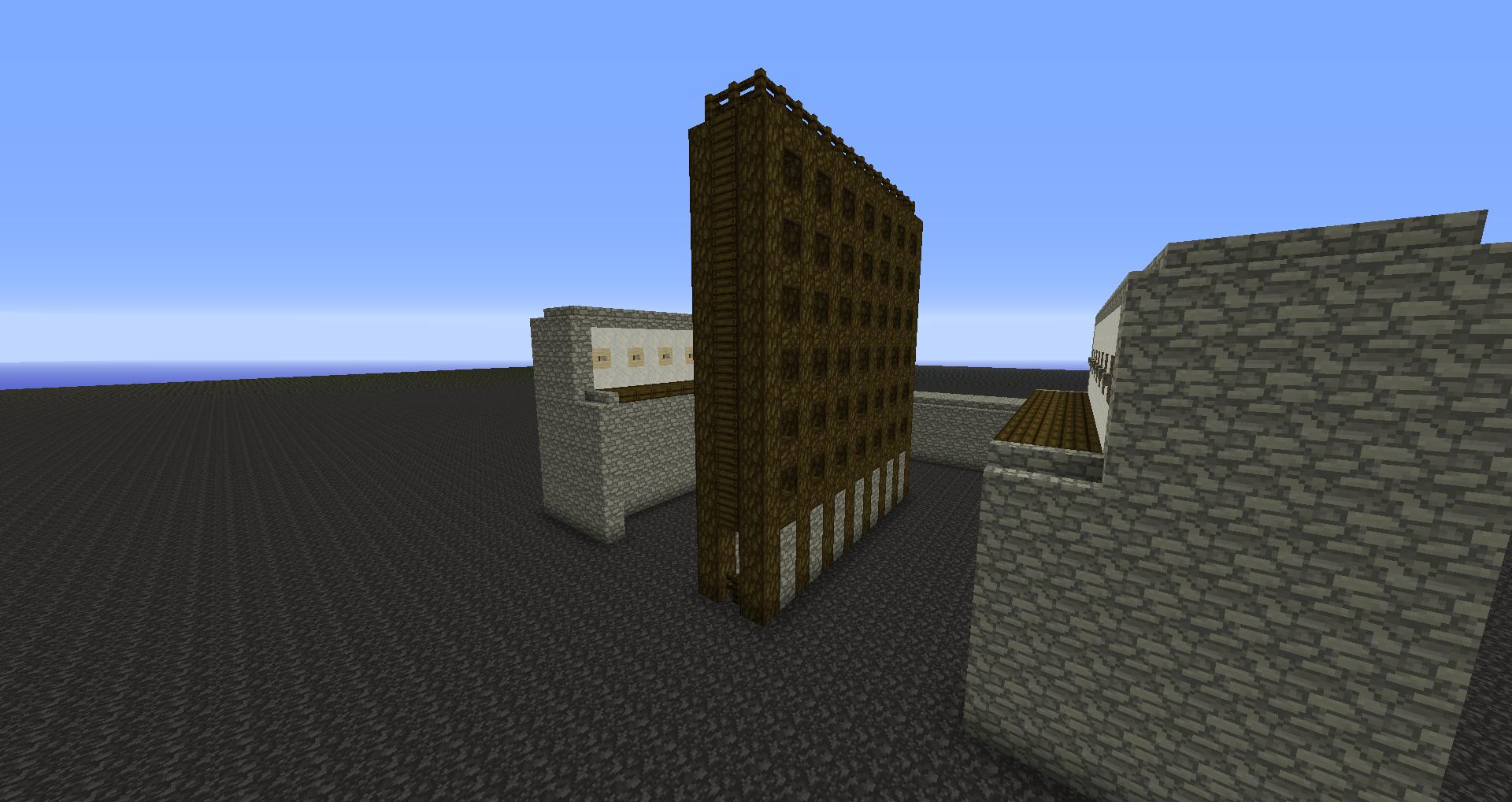
It's Connect 4, you guys now what Connect 4 is. But this one is all powered by commandblocks. Just press the buttons to make the place your tokens (?). Once again, only one person can win. The Tokens are just blocks of gravel and sand, if anyone wants to give them pretty colours in an edited Eriador RP, go for it.
Bow Arena

Unfortunately the Archer Arena is undergoing it's competition here right now. So I can't show you a picture of the arena, instead... a cat with a bow. In the Archer Arena you have a bow and 1 life. Be the last Player standing. Simple as that.

Unfortunately the Archer Arena is undergoing it's competition here right now. So I can't show you a picture of the arena, instead... a cat with a bow. In the Archer Arena you have a bow and 1 life. Be the last Player standing. Simple as that.
------------------------------------------------------------------------------------------------------------------------------------------------------------------------------------------------------------------------------------------------------------------
If you're interested in any of these tournaments, just post which below, just to clarify, you're not signing up for them, you're just showing an interest. More information about these games will be coming soon.
There will be an opportunity to try all of the games before the tournaments start.
Also, you will be able to choose your teams for the team games (cannot guarantee this for non-tournament games)
If there's not enough interest, I may have to cancel specific tournaments.
Last edited:
