-
Welcome to MCME! Minecraft Middle Earth is a Minecraft community that recreates the world described by JRR Tolkien and his writings. Everyone can participate in organized events in which we collaborate to create major landmarks, terrain, caves, castles, towns, farms and more.
To get started, visit The New Player GuideJoining the server
Joining the server can be done straight away, but you will have to pass the New Player Quiz. Use the The New Player Guide to get acquainted with our community.
IP: build.mcmiddleearth.com
You are using an out of date browser. It may not display this or other websites correctly.
You should upgrade or use an alternative browser.
You should upgrade or use an alternative browser.
MCME Summer PVP Games Tournaments
- Thread starter JordD04
- Start date
wyliewylie
Involved Member
What? people dont like planetoids?
Id say that and the walls one!
Id say that and the walls one!
muteberlin
Moria Hall Professional
I'm interested in all of em
Portalrules333
One Of Us, One of Us
I can't pass up a good game of spleef! (despite the fact I always lose.  ) I would also play connect 4, and I guess I would play the walls siege game.
) I would also play connect 4, and I guess I would play the walls siege game.
Indorilian
Hardcore MCME-er
Spleef
Jex_Infinite
Dirt Conaisseur
I'm not a fan of 'The Walls', but if we had a massive PvP event at Helms Deep, or Minas Tirith (Oh god, that'd take far too long), that would be amazing.
nevik45
Worthy of Mordor
PvP at Minas Tirith would be epicI'm not a fan of 'The Walls', but if we had a massive PvP event at Helms Deep, or Minas Tirith (Oh god, that'd take far too long), that would be amazing.
Dallen
One Of Us, One of Us
We would have to copy all of Minas Tirith...across servers, so maybe not. But it would be super epicPvP at Minas Tirith would be epic
nevik45
Worthy of Mordor
I know it would never happen but it'd still be swaggyWe would have to copy all of Minas Tirith...across servers, so maybe not. But it would be super epic
can u do all of them
It means that you don't need to be in a team, it's singleplayer in terms of working on your own.By singleplayer it means no teams right? Connect 4 and spleef are not fun alone.
superminer4563
Another Moria Worker
All of them
So @JordD04, Here my Connect 4 design:
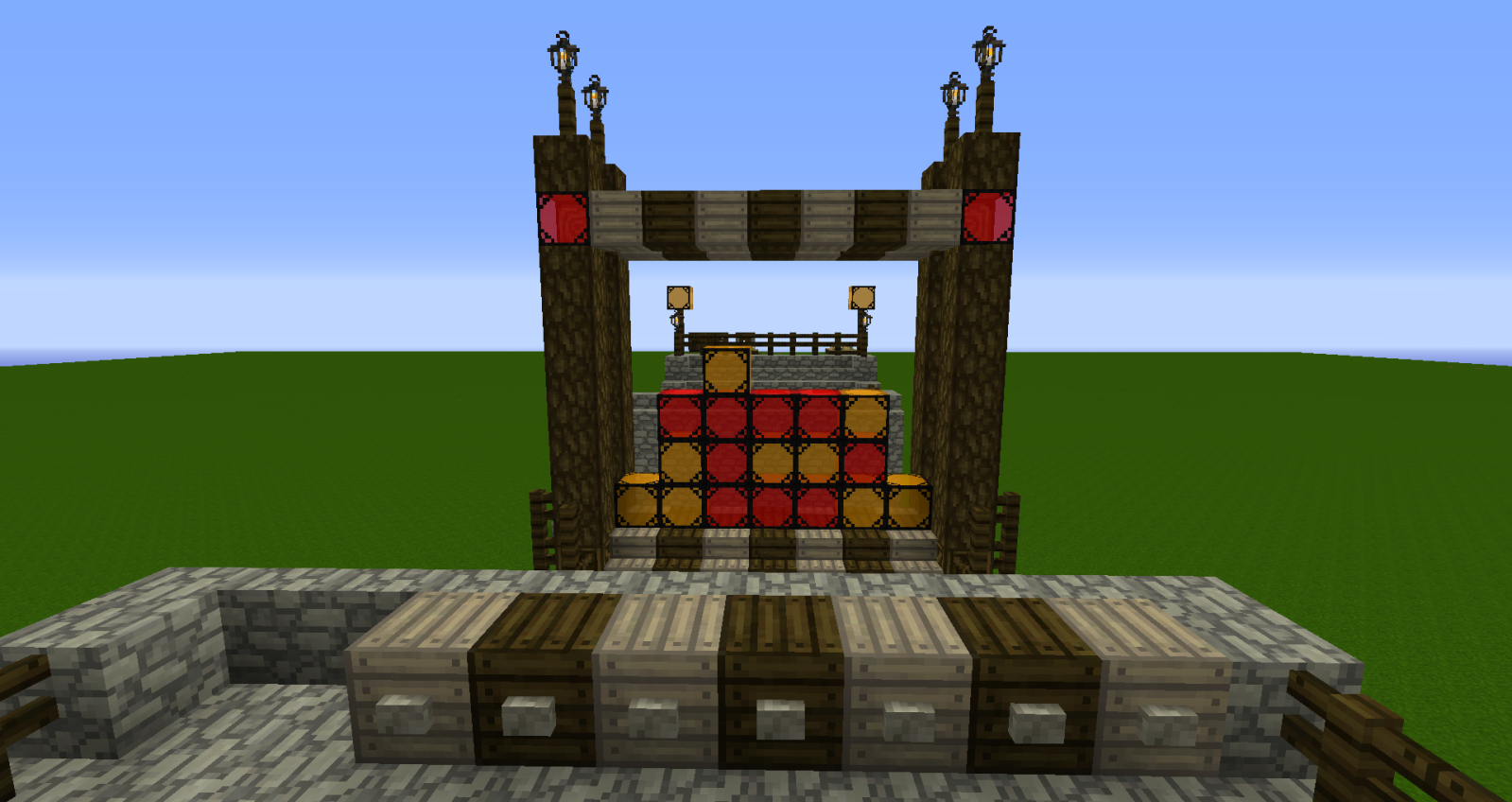
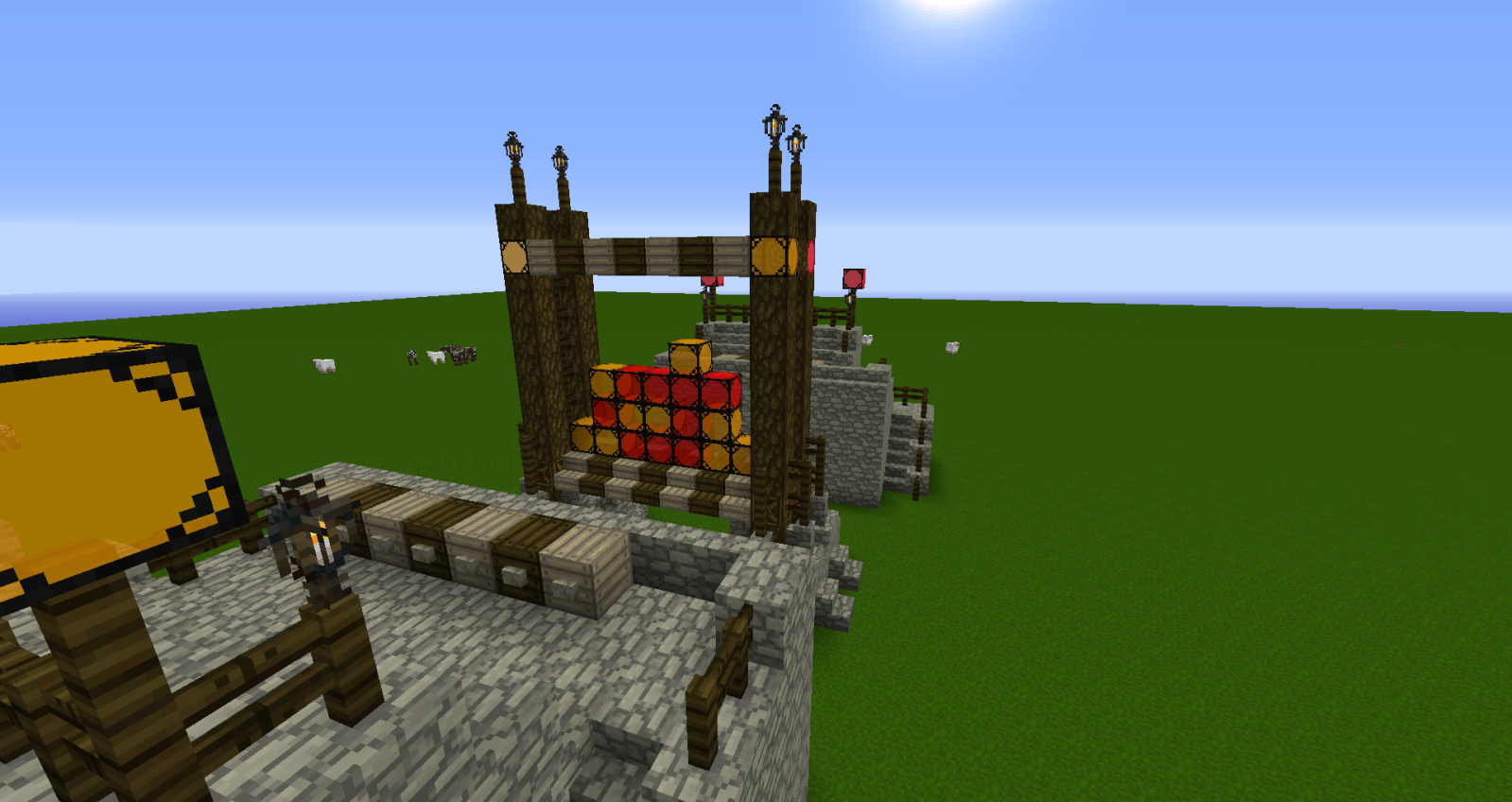 - I used stained glass blocks for multiple reasons, they have easily distuingishable colors, they have a texture with a fram around it which solves the problem you mentioned when i wanted to remove your solid wooden frame, and lastly you can even see your opponent a bit through the game board even if its already full.
- I used stained glass blocks for multiple reasons, they have easily distuingishable colors, they have a texture with a fram around it which solves the problem you mentioned when i wanted to remove your solid wooden frame, and lastly you can even see your opponent a bit through the game board even if its already full.
- The normal/light wooden blocks on the game board match the blocks the buttons are on so that its easier to find out which button to press for a certain column.
- The buttons are now placed on the same side of the player as the game is, so you dont have to turn around anymore.
- stained glass blocks on your stage aswell as on your side of the board have your glass color, for the case you shouldnt be sure which color is yours.
- When pressing a button, a falling sand entity with the TileID and Data of the matching stained glass. So what you see is that a glass block appears above the game (with the right color) and then falls down into the board and turns into a solid block when it reaches the bottom.
- The stage is non-flying people firndly
- The board has to be reset manually as in 1.7. the /fill command does not exist yet (If you want i could still do it with 42 command blocks each resetting one field)
Technically i kept it really simple, only one single command is needed:
/summon FallingSand 319 18 -317 {TileID:95,Data:14,Time:1} (for spawning a red glass in the most left column [lower pic])
more common:
the coords 319 18 -317 change slightly, the TileID:95 means Stained Glass, Data:14 is the color (14 for red, 1 for orange) and Time:1 says that the entity should fall down and then turn into a solid block
I kept the design also fairly simple but i can make it look better when you wish me to do so
So if you're interested to get that thing, just tell me how you want it (world file / WE schematic) or/and if you have any more things i should change
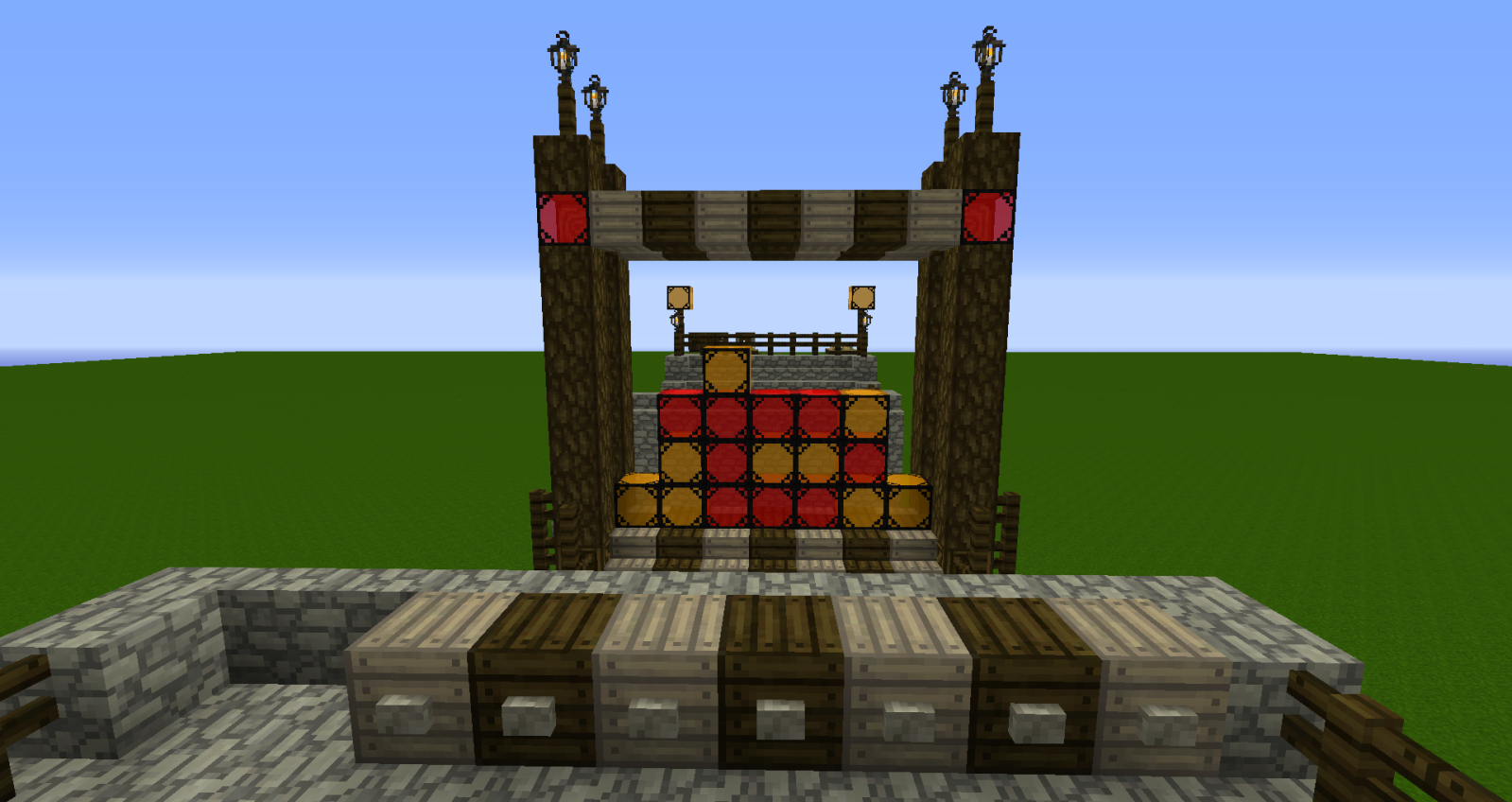
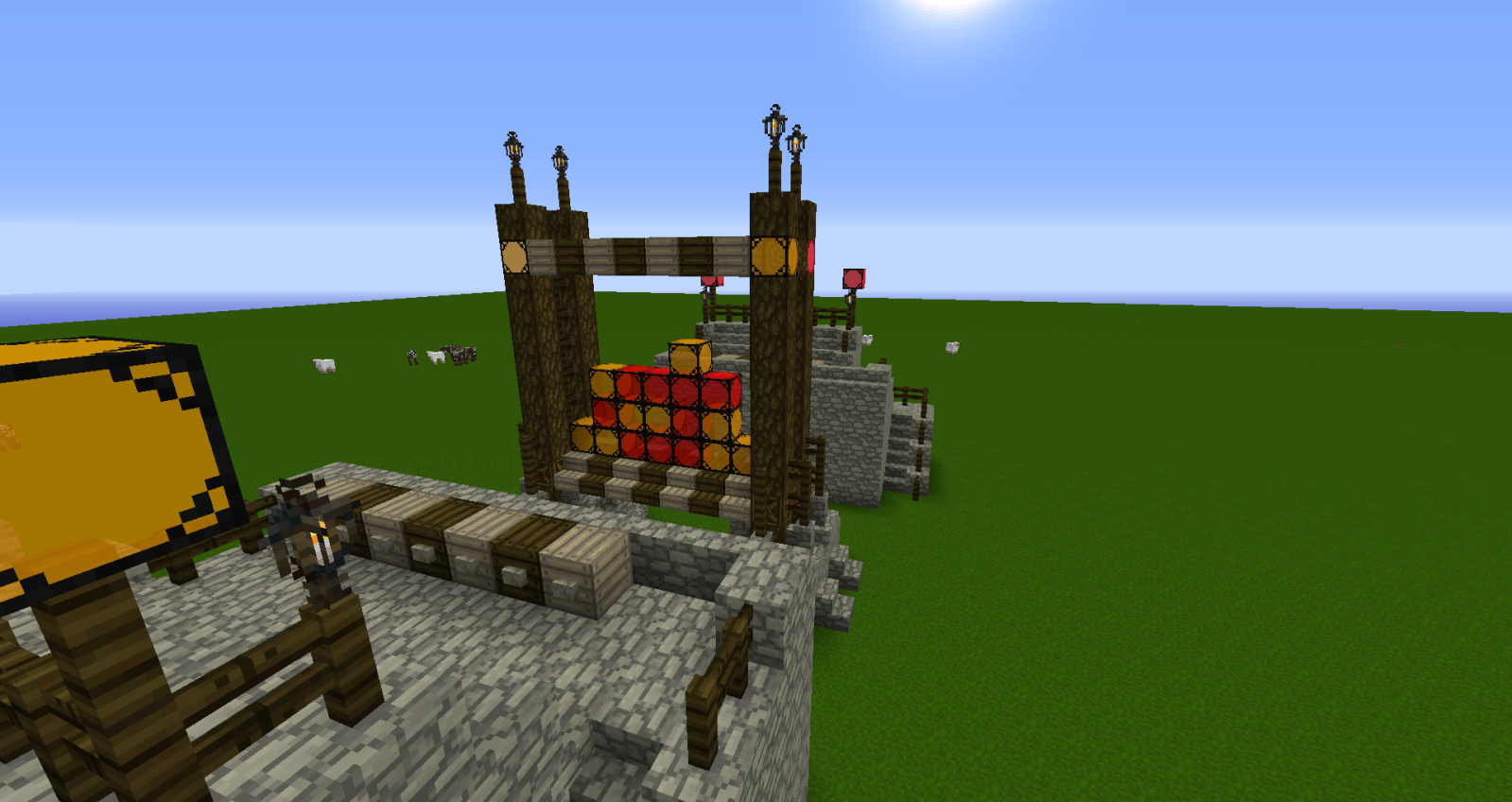
- The normal/light wooden blocks on the game board match the blocks the buttons are on so that its easier to find out which button to press for a certain column.
- The buttons are now placed on the same side of the player as the game is, so you dont have to turn around anymore.
- stained glass blocks on your stage aswell as on your side of the board have your glass color, for the case you shouldnt be sure which color is yours.
- When pressing a button, a falling sand entity with the TileID and Data of the matching stained glass. So what you see is that a glass block appears above the game (with the right color) and then falls down into the board and turns into a solid block when it reaches the bottom.
- The stage is non-flying people firndly
- The board has to be reset manually as in 1.7. the /fill command does not exist yet (If you want i could still do it with 42 command blocks each resetting one field)
Technically i kept it really simple, only one single command is needed:
/summon FallingSand 319 18 -317 {TileID:95,Data:14,Time:1} (for spawning a red glass in the most left column [lower pic])
more common:
the coords 319 18 -317 change slightly, the TileID:95 means Stained Glass, Data:14 is the color (14 for red, 1 for orange) and Time:1 says that the entity should fall down and then turn into a solid block
I kept the design also fairly simple but i can make it look better when you wish me to do so
So if you're interested to get that thing, just tell me how you want it (world file / WE schematic) or/and if you have any more things i should change
Last edited:
JordD04
One Of Us, One of Us
That's interesting, is it just the one commandblock that summons the sand and causes it to turn to stained glass?So @JordD04, Here my Connect 4 design:
- I used stained glass blocks for multiple reasons, they have easily distuingishable colors, they have a texture with a fram around it which solves the problem you mentioned when i wanted to remove your solid wooden frame, and lastly you can even see your opponent a bit through the game board even if its already full.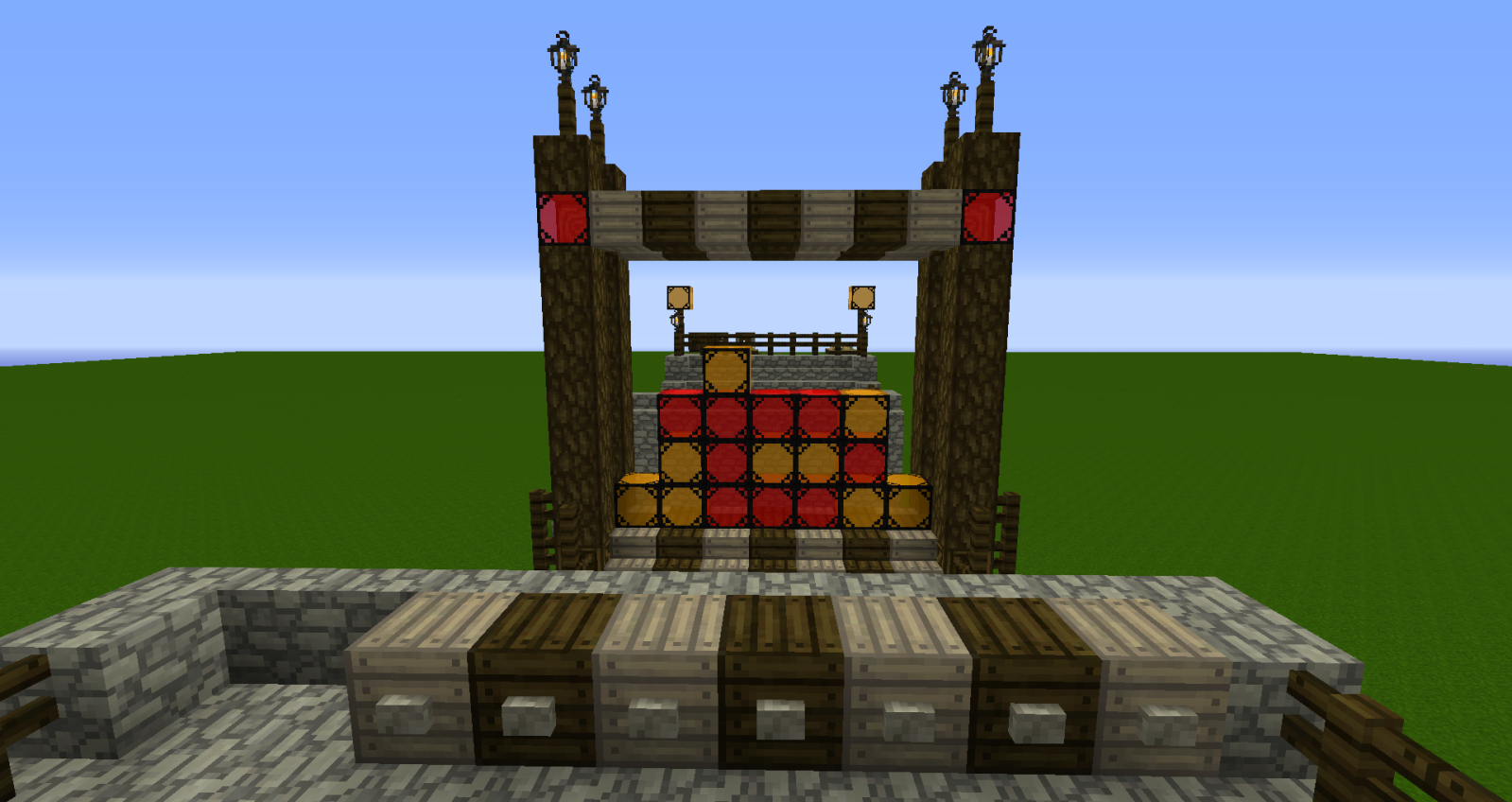
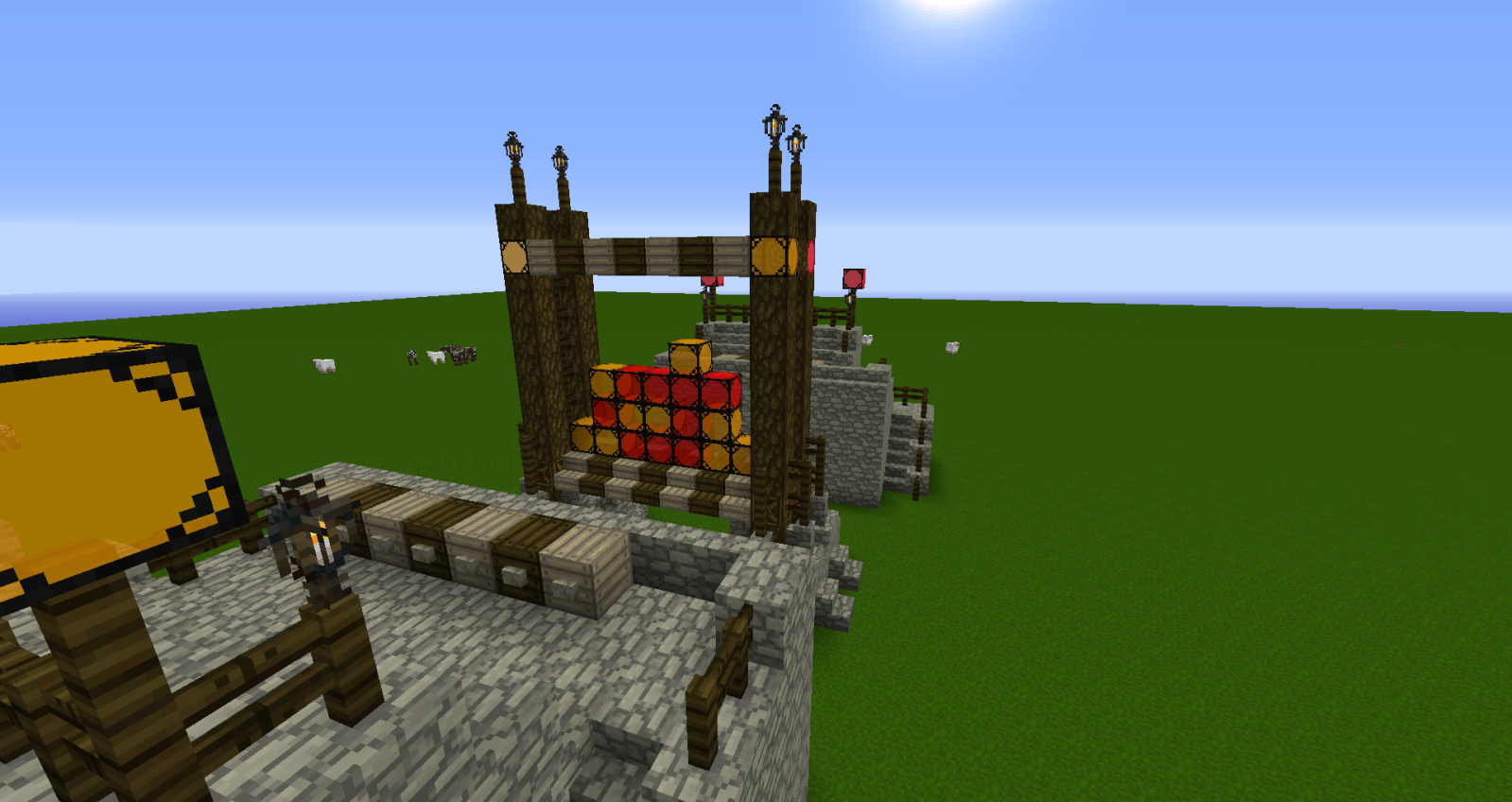
- The normal/light wooden blocks on the game board match the blocks the buttons are on so that its easier to find out which button to press for a certain column.
- The buttons are now placed on the same side of the player as the game is, so you dont have to turn around anymore.
- stained glass blocks on your stage aswell as on your side of the board have your glass color, for the case you shouldnt be sure which color is yours.
- When pressing a button, a falling sand entity with the TileID and Data of the matching stained glass. So what you see is that a glass block appears above the game (with the right color) and then falls down into the board and turns into a solid block when it reaches the bottom.
- The stage is non-flying people firndly
- The board has to be reset manually as in 1.7. the /fill command does not exist yet (If you want i could still do it with 42 command blocks each resetting one field)
Technically i kept it really simple, only one single command is needed:
/summon FallingSand 319 18 -317 {TileID:95,Data:14,Time:1} (for spawning a red glass in the most left column [lower pic])
more common:
the coords 319 18 -317 change slightly, the TileID:95 means Stained Glass, Data:14 is the color (14 for red, 1 for orange) and Time:1 says that the entity should fall down and then turn into a solid block
I kept the design also fairly simple but i can make it look better when you wish me to do so
So if you're interested to get that thing, just tell me how you want it (world file / WE schematic) or/and if you have any more things i should change
Also, it'd quite like to add this in alongside the sets of connect4. Not quite sure what the best course of action is though to add it due to me not having direct access to the server. I'll get back to you.
yeah its really only one command block (14 cmd blocks for the whole game)
